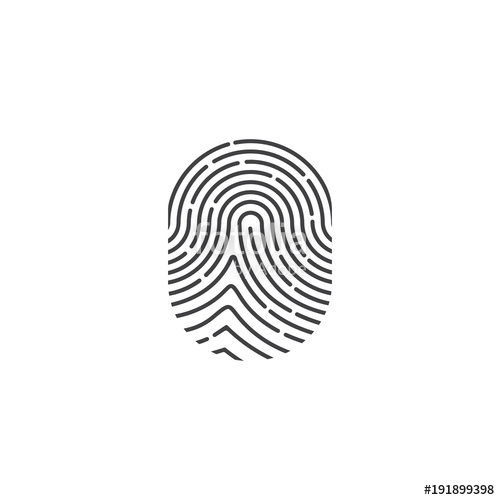Z Corporation Z 406 manuels
Manuels d'utilisation et guides de l'utilisateur pour Imprimantes 3D Z Corporation Z 406.
Nous fournissons des manuels en pdf 5 Z Corporation Z 406 à télécharger gratuitement par type de document : Manuel du propriétaire, Manuel d'utilisateur

Z corporation Z 406 Manuel du propriétaire (32 pages)
marque: Z-corporation | Catégorie: Imprimantes 3D | Taille: 0.76 MB |

Table des matières
Copy and
17

Z corporation Z 406 Manuel d'utilisateur (70 pages)
marque: Z-corporation | Catégorie: Imprimantes 3D | Taille: 1.89 MB |


Z corporation Z 406 Manuel d'utilisateur (157 pages)
marque: Z-corporation | Catégorie: Imprimantes 3D | Taille: 8.94 MB |

Table des matières
Color Binder
26
Solution
26
Waste Fluid
26
Air Pressure
40
Use a paper
104
12 SYMBOLS USED
111
12.3 ERROR CODES
113
13 INDEX
117
501 Direct
119
Metal Casting
119
1 Introduction
122
2 General Safety
123
FINISHING
127
3.1 The Material
128
Direct Pour
132
Shell Method
132
5.5 Conclusion
136
6.5 Venting
138
Rubber Hose
144
6.12 Chills
146
6.13 Printing
146
8 Pouring Metal
151
9.1 Storage
152
9.2 Disposal
152
10 Finishing
153
10.1 De-molding
153
10.3 Ovens
153
11.1.5 Sprue
156
11.1.6 Well
156
11.1.7 Runners
156
12 Conclusion
157

Z corporation Z 406 Manuel d'utilisateur (16 pages)
marque: Z-corporation | Catégorie: Imprimantes 3D | Taille: 2.60 MB |

Table des matières
Tech Tip
5

Z corporation Z 406 Manuel d'utilisateur (99 pages)
marque: Z-corporation | Catégorie: Imprimantes 3D | Taille: 3.12 MB |

Table des matières
Z Corporation appareils